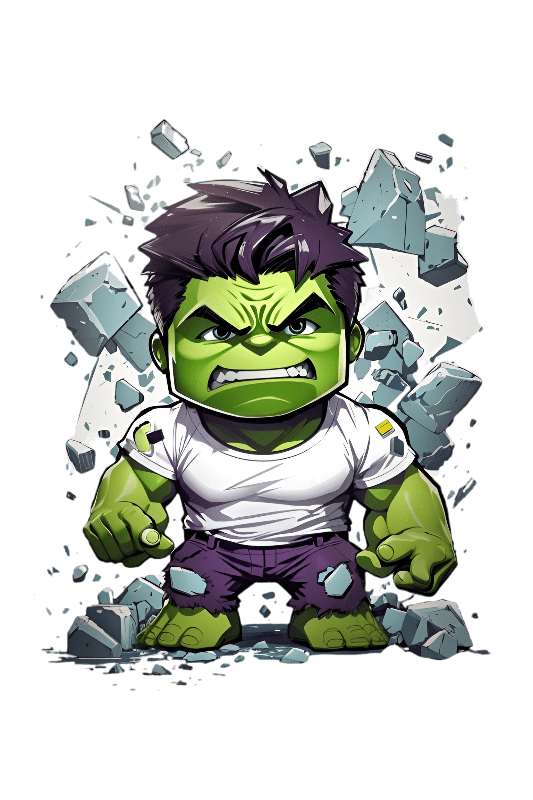In the age of online streaming and content consumption, there are countless videos available on the internet that we’d like to save for offline viewing or reference. Whether it’s educational content, music videos, or simply your favorite cat videos, having the ability to download videos from the web is incredibly valuable. This is where YouTubedl comes into play. In this article, we’ll introduce you to this versatile online video downloader and explain how it can enhance your online video experience.
Unveiling YouTubedl
YouTubedl is a powerful online video downloader designed to provide users with a seamless experience when it comes to downloading videos from popular platforms like YouTube, Vimeo, Dailymotion, and many others. The website’s intuitive interface makes it easy for both beginners and tech-savvy users to download videos in a variety of formats and resolutions.
Key Features
- Multi-Platform Support: YouTubedl is not limited to just YouTube. It supports a wide range of video-sharing platforms, making it a versatile tool for downloading videos from different sources.
- Quality Options: Users can choose from various video quality options to ensure they get the best video resolution according to their preferences and device capabilities.
- No Installation Required: One of the standout features of YouTubedl is that it’s entirely web-based, eliminating the need to install any software or browser extensions. You can access and use it from any device with an internet connection and a browser.
- Support for Audio Extraction: Apart from downloading video content, YouTubedl allows users to extract audio tracks from videos, which can be particularly useful for music enthusiasts.
- Free and User-Friendly: Perhaps the most attractive aspect of YouTubedl is that it’s free to use, and its user-friendly interface ensures that anyone can start downloading videos with minimal effort.
How to Use YouTubedl
Using YouTubedl is straightforward and requires no technical expertise. Here’s a step-by-step guide:
- Visit the Website: Start by going to the YouTubedl website using your preferred web browser.
- Paste the Video URL: Copy the URL of the video you want to download from the platform it’s hosted on (e.g., YouTube).
- Paste the URL: Paste the video URL into the designated field on the YouTubedl website.
- Choose Quality and Format: Select the video quality and format you prefer. YouTubeDL.co offers a range of options, including MP4, WebM, and more.
- Click Download: After selecting your preferences, click the “Download” button. The website will process the video and provide a download link.
- Download the Video: Click on the provided link to start the download process. Depending on your internet speed and the video’s size, it may take a moment to complete.
Legal and Ethical Considerations
While YouTubedl provides a convenient way to download videos, it’s important to note that downloading copyrighted content without permission may infringe upon copyright laws in some regions. It’s crucial to respect intellectual property rights and only use YouTubedl for legal and ethical purposes, such as downloading your own content or videos available under Creative Commons licenses.